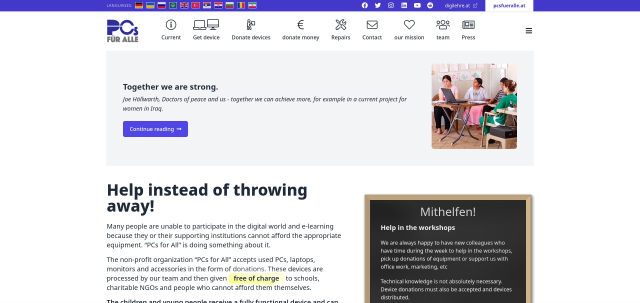Search
Items tagged with: monitors
📷 New Post From Cliff's Pixelfed 📷
What does your setup look like?
This is not only my work station but it's also where I play my video games.
#PC #Setup #Computers #PC #Monitors #VideoGames #Gaming #Gamer #WorkStation #Work
View on Pixelfed: pixelfed.social/p/CliffWade/73…
Newly added to the Trade-Free Directory:
pcsfueralle.at
Help instead of throwing away!
Many people are unable to participate in the digital world and e-learning because they or their supporting institutions cannot afford the appropriate equipment. “PCs for All” is doing something about it.
The non-profit organization “PCs for All” accepts used PCs, laptops, monitors and accessories in the form of donations. These devices are processed by our team and then given free of charge to schools, charitable NGOs and people who cannot afford them themselves.
The children and young people receive a fully functional device and can learn more easily for school, become smart and keep in touch with their family and friends.
#accessories #laptops #monitors #PCs
More here:
directory.trade-free.org/goods…
pcsfueralle.at
Help instead of throwing away! Many people are unable to participate in the digital world and e-learning because they or their supporting institutions cannot afford the appropriate equipment. “PCs for All” is doing something about it.Trade-Free Directory
"Why do I have six monitors? Because I don't have room for eight." – Terry Pratchett (1948-2015)
#TerryPratchett #wisdom #CodeWisdom #monitors #setup #ratemysetup
Large screen monitors are getting very pricey: This guy is using a suitable TV instead
This was an interesting watch and brings home the fact that you should just consider what you are needing your screen for. TVs are certainly also getting better, but there is more to it than just HDMI ports, contrast ratios, and response times.
We’ve long been using our standard (and now pretty old) TV with HDMI ports as our media screen in the lounge, connected to a Linux computer. It works perfectly for that purpose. But we’re not playing high-end games on it.
But even for many gamers, MAYBE a TV could work fine. Given the price differences, it may be worth it. As it is, many say that the ultra-high refresh rates (or FPS) we are seeing on the latest monitors are just not good bang for the buck at all. It is unlikely the human eye is even perceiving much difference beyond 144Hz (I did a post about that in June 2023).
It is certainly something worth considering at least.
See youtu.be/rdg8tKNZt1s
#Blog, #monitors, #technology
A #TUXEDO is not enough? How about some #accessories?
We offer a wide range of accessories, for example #bags and backpacks for a safe transport of your TUXEDO but also external #monitors, #keyboards, docking stations and notebook #power supplies & cords.
Just have a look: tuxedocomputers.com/en/Linux-H…
Accessories, Components and Peripherals - Accessories - TUXEDO Computers
Accessories: Accessories, components and peripherals for Linux systemswww.tuxedocomputers.com
How Many FPS Can the Human Eye See? Read This if You Think Chasing Ever Higher Monitor Refresh Rates is the Best Option
How many FPS can the human eye see? That’s a tough question because the human eye doesn’t really see in “frames per second,” and everyone’s eyes are different. We’ll talk about the biology, but the real question is what the upper limit is when it comes to FPS on monitors. At what point do you stop noticing FPS increases?
In the end, for competitive gaming needs, it’s worth getting a monitor with a refresh rate higher than 60Hz—the higher, the better. You’ll begin to get diminishing returns past 144Hz, however, the only way to know for sure is to try out the monitor with the highest refresh rate that you can find!
Of course, monitors are also not just about refresh rates, so the resolution, brightness, contrast, etc also all play a role too.
See howtogeek.com/888948/how-many-…
#Blog, #monitors, #technology
I did not realise portable monitors were a thing: Best portable monitors in 2023 for laptops, smartphones, or tablets
To think, I had a second monitor for my laptop at my own office, and one at each of the two clients I spent time at during the week. Once you get used to working with two monitors, it is really difficult going back to a single monitor from a productivity point of view. So, I did not lug monitors around, but three were dedicated for my use when I could have just had one portable one.
These can also be useful as display units for a Raspberry Pi system as well.
Portable monitors are a great way to resolve this problem since they’re more compact and easy to carry around. These smaller displays connect via USB-C and mini HDMI, meaning you can use them with almost any device, from the best gaming laptops to tablets, smartphones, and standard work laptops. Some monitors even come with their own batteries, so you can enjoy consistent productivity and media playback without impacting your laptop’s battery.
See xda-developers.com/best-portab…
#Blog, #monitors, #productivity, #technology
::: Flawless Widescreen on Linux
The developer of Flawless Widescreen wants to help with it on Linux!
Contacted, and he wants to know how he can help and improve FW on our beloved platform.
An integration with SteamTinkerLauncher for example, maybe?
Please let him know about your wishes / suggestions 
Flawless Widescreen? An application with fixes for games lacking ultrawide, super ultrawide, & triple monitor setups.
Devs email => flawlesswidescreen[at]gmail . com
#Flawless #Widescreen #Linux #help #developer #ultrawide #gaming #games #display #monitors
What to look for in a gaming monitor: The specs that matter as it's a little more involved today with more choices adding cost
Yes, the costs rise quite sharply as you move away from the "old" 24" 1080p monitors. Now we have 1440P, 4K and even 8K with refresh rates up to 360Hz, and G-Sync or FreeSync adaptive sync options. There is true HDR and then also curved panels with different aspect ratios.
The article below is by no means exhaustive, but it gives some good pointers. Don't forget though about whether you want speakers on a monitor, a headphones/mic plug, the type of connectors, and of course ensuring it matches your computer's GPU card. And of course the issue of a multiple monitor setup vs an ultrawide screen. I still prefer my three monitors as I can play full-screen on one whilst having game maps and other info open on the other screens.
See What to look for in a gaming monitor: Specs that matter | PCWorld
#technology #hardware #monitors #gaming
Before you buy a gaming monitor, know which features are most important. Our recommendations will cover the key specs: high dynamic range, refresh rate, adaptive sync, and more.