@PeerTube has added remote transcoding! These people are amazing! joinpeertube.org/news#release-…
Basically now you can use other servers to do the transcoding, even your own local machine. This is insane! So amazing! I will have a deeper look into it.
Towards the end of this year, the version 6 will bring password protect option for videos, the ability to see thumbnails when hovering the playback bar, chapters, or the ability to replace a video with a new version!
This is how a video platform should be run. Kudos to this motherfuckers! They are the heroes of our society, together with the ones who volunteer themselves to make this world (offline or online) a bit better! We should force this society to provide humans with at least their basic needs as trade-free so that we can grow more of these projects. You need a fertile soil in order to grow stuff from it.
PeerTube news | JoinPeerTube
Discover the latest PeerTube news, the YouTube decentralized alternative developed by Framasoft.JoinPeerTube
like this
reshared this
LPS
in reply to Tio • • •Tio likes this.
Framasoft
in reply to LPS • • •Tio likes this.
Carlos Solís
in reply to Tio • • •Rokosun reshared this.
Carlos Solís
in reply to Carlos Solís • • •PeerTube
in reply to Carlos Solís • • •Yes it does... so yes it is; I guess?
😊
Carlos Solís likes this.
Peter Mount
in reply to PeerTube • • •Carlos Solís likes this.
PeerTube
in reply to Peter Mount • • •@peter @csolisr
As it is a brand new feature, feedbacks, bugreports, and anything that can help us improve on it will be welcomed with huge gratitude.
Enjoy!
Carlos Solís
in reply to PeerTube • • •Joseph Hanson
in reply to Tio • • •Мя ��
in reply to Tio • • •but will it bring working live chat for streams..? Please...
@peertube
PeerTube
in reply to Мя �� • • •There already is a chat plugin for live streams, developed by (the amazing) @John_Livingston 😉
Мя ��
in reply to PeerTube • • •i know, we use it regularly on xxivproduction.video😉
@tio @John_Livingston
John Livingston
in reply to Мя �� • • •@mo
Have you issues using it?
I know there are some scaling issues, i'm working on it (but not easy to investigate, as i have few feedbacks, and I can't make stress tests alone, my computer can only simulate 50 connections)
Мя ��
in reply to John Livingston • • •@John_Livingston first of all, position of life chat
Average 16:9 video on average 16:9 screen just doesn't leave enough place for comfort chatting
Second issue I remember: on unstable connection chat frequently resets itself and loads again from scratch, it's just takes too long (little faster if you're logged in, but that's not always possible)
I recommended you to look on @owncast implementation, their chat is really good
@peertube @tio
John Livingston
in reply to Мя �� • • •@mo
Thanks for the feedbacks. Will try to improve this very soon.
@owncast @peertube @tio
Мя ��
in reply to John Livingston • • •@John_Livingston tnx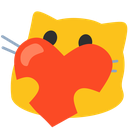
@owncast @peertube @tio
Мя ��
in reply to Мя �� • • •@John_Livingston also, position can be worked around by opening iframe in new window, but... that requires knowledge and not oblivious
@owncast @peertube @tio
John Livingston
in reply to Мя �� • • •@mo
I agree.
I had some technical difficulties to improve this. For now, the chat is in an iframe (I don't know your background, sorry if it is too technical).
This implies that I have little control on this.
I tried to get rid of the iframe several months ago. But I had issues with the AngularJS framework used by Peertube. It has some annoying side effects.
1/2
@owncast @peertube @tio
John Livingston
in reply to John Livingston • • •@mo
So i postponed this dev. But I need to do it for some upcoming tasks. And once it is done, it will be simpler to position the chat (and even add an option for a floating chat window).
Sorry for the inconvenience. Not easy to work alone on such a project, when we must spend the majority of his time to search for funding. But good, news (and spoiler alert), i found someone to help me on the project!
2/2
@owncast @peertube @tio
Tio likes this.
Nick's world
in reply to Tio • • •Tio
in reply to Nick's world • •